Info
Home






Español
English
Français
Nederlands
Italiano
Deutsch

Search

Menu déroulant
Double-cliquez sur le menu pour ajouter et supprimer des éléments ou modifier leur apparence. Ces modifications seront apportées à toutes les pages.


Texte
Double-cliquez sur le texte pour modifier son contenu.

Menu vertical
Double-cliquez sur le menu pour ajouter et supprimer des éléments ou modifier leur apparence. Ces modifications seront apportées à toutes les pages.

Séparateurs
Ces images sont superposées sur le menu. Elles peuvent être supprimées, remplaçées ou colorées différemment en changeant les couleurs du modèle.



Masquer l’aide
L’icône "oeil" situé à droite des éléments sur l’onglet "Éléments" permet d’afficher ou masquer des éléments de la page en mode Édition.

Drapeaux
Ces boutons peuvent être utilisés pour donner accès à d’autres versions du site. Vous pouvez supprimer ou masquer les images inutilisées en modifiant la propriété "Visible au départ"
Boîtes
Ces images sont associées aux couleurs du modèle. Leur apparence peut être rapidement modifiée avec l’onglet "Couleurs du modèle" de la barre de sélection.

Arrière-plan
Personnalisez la page en changeant l’image d‘arrière-plan. La couleur de la page peut aussi être changée en modifiant les propriétés de page.






Drop Menu
Double-click on the menu to add and remove elements or modify their style. These modifications will be effective on all pages.


Text
Double-click on the text to modify its content.

Vertical Menu
Double-click on the menu to add and remove elements or modify their style. These modifications will be effective on all pages.

Separators
These images are placed over the menu. They can be removed, replaced or colored by changing the template colors.


Hide Help Boxes
The eye icon located right to elements on the "Elements" tab shows or hides elements and groups in Edit mode.


Flags
These buttons can be used to give access to other sections of the site. You can delete or hide unused items with the "Visible at start" property.
Color Boxes
These images use the predefined template colors. You can easily modify their settings using the "Template colors" tab of the selection toolbar.
Background Image
Customize the page with your own background image. The page color can also be changed with the page settings.





(c) 2007-2023 Zamph Pty Ltd All rights reserved.
Last Video Upload - Dec 5, 2022
NEWS! --> Metalycee IT IS NOT has been voted one of the top ten Austrian "Pop/Rock/Electronic/HipHop" albums of the decade - link!

U p c o m i n g A c t i n g & M u s i c P e r f o r m a n c e s
New
Video
Clip

NEWS! -->
Melita is nominated for her second
HELPMANN AWARD for her performance in
"ARBUS & WEST"
at Melbourne Theatre Company.

MelitaJurisic.com [OFFICIAL]

New Show Reel - MAD MAX - FURY ROAD - Link.
Mae West meets Diane Arbus in Arbus & WestIn 1964, American film star, writer and sex symbol, Mae West was visited by legendary photographer Diane Arbus. What transpired during their photo shoot is the stuff of Hollywood legend and glitterati gossip. Step behind the scenes of this infamous meeting in Arbus & West, opening this week at Arts Centre Melbourne. https://bit.ly/2BHBkWQ
Posted by Melbourne Theatre Company on Tuesday, 19 February 2019
D i d y o u m i s s t h e s e p e r f o r m a n c e s ?
